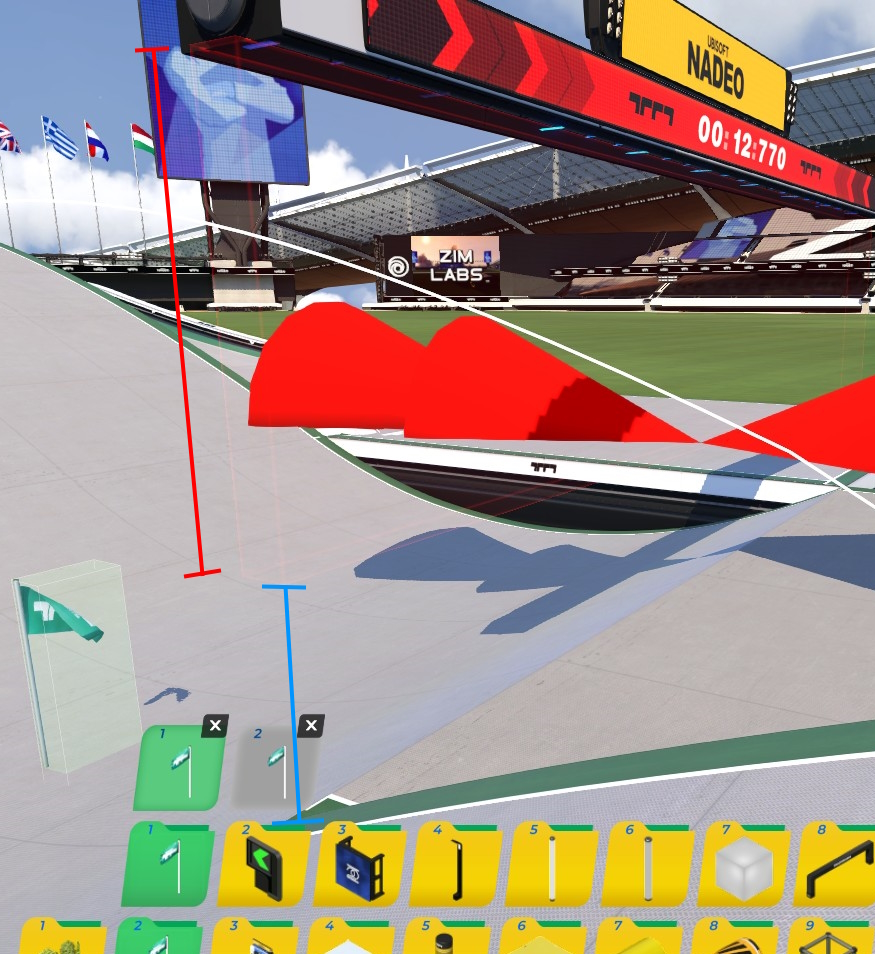Hey everyone,
I've already used the search here (and Google too) but haven't found anything helpful, so maybe someone here can help me.
I wanted to ask if there is a way to change the "height" of the finish block (see screenshot - red line) (without the MeshModeller if possible).
For a map I have to set the finish a little higher so that the "flow" is not completely broken, but I have to increase the "area" of the target. The area with the blue line have to be covered also.
Thank you in advance!
Cheers Zim
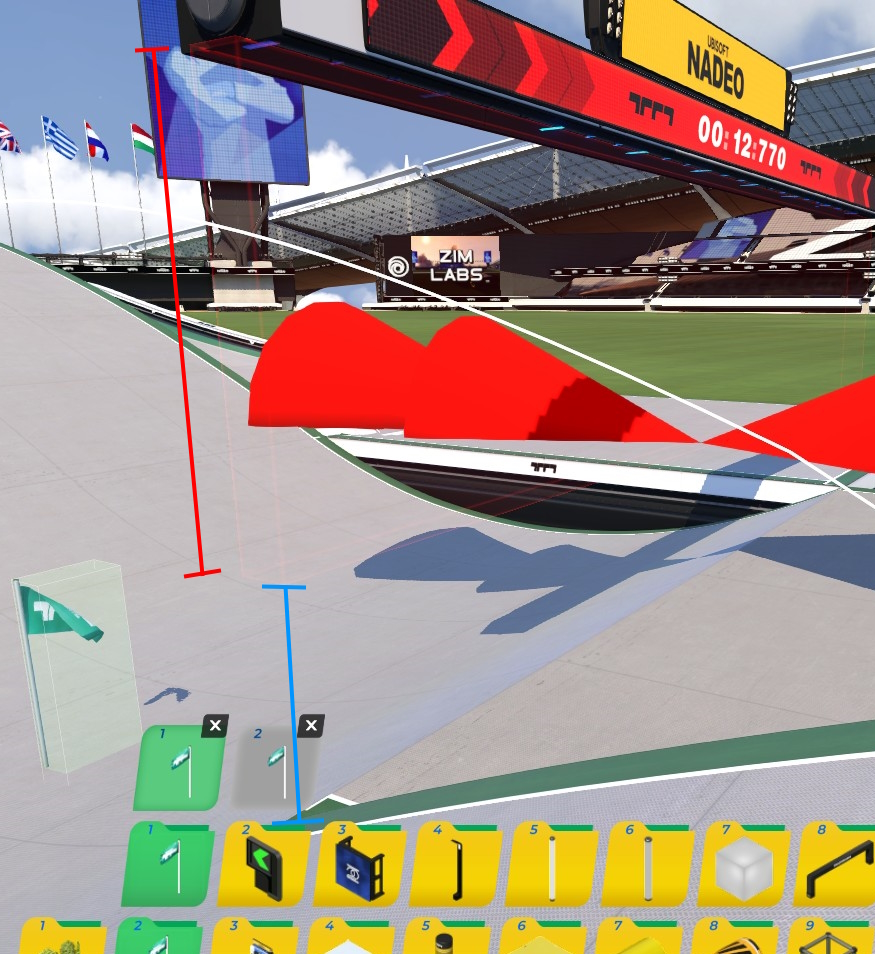
Last edited by InvaderZim,



 Log in
Log in
 Trackmania² Exchange
Trackmania² Exchange
 Shootmania Exchange
Shootmania Exchange
 TrackmaniaExchange
TrackmaniaExchange
 Trackmania Original Exchange
Trackmania Original Exchange
 Trackmania Sunrise Exchange
Trackmania Sunrise Exchange
 Trackmania Nations Exchange
Trackmania Nations Exchange
 Trackmania United Forever Exchange
Trackmania United Forever Exchange
 Trackmania Nations Forever Exchange
Trackmania Nations Forever Exchange
 ItemExchange
ItemExchange
 ManiaPark
ManiaPark
 TMTube
TMTube
 ManiaExchange Account
ManiaExchange Account
 ManiaExchange API
ManiaExchange API